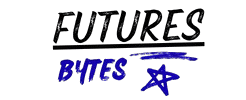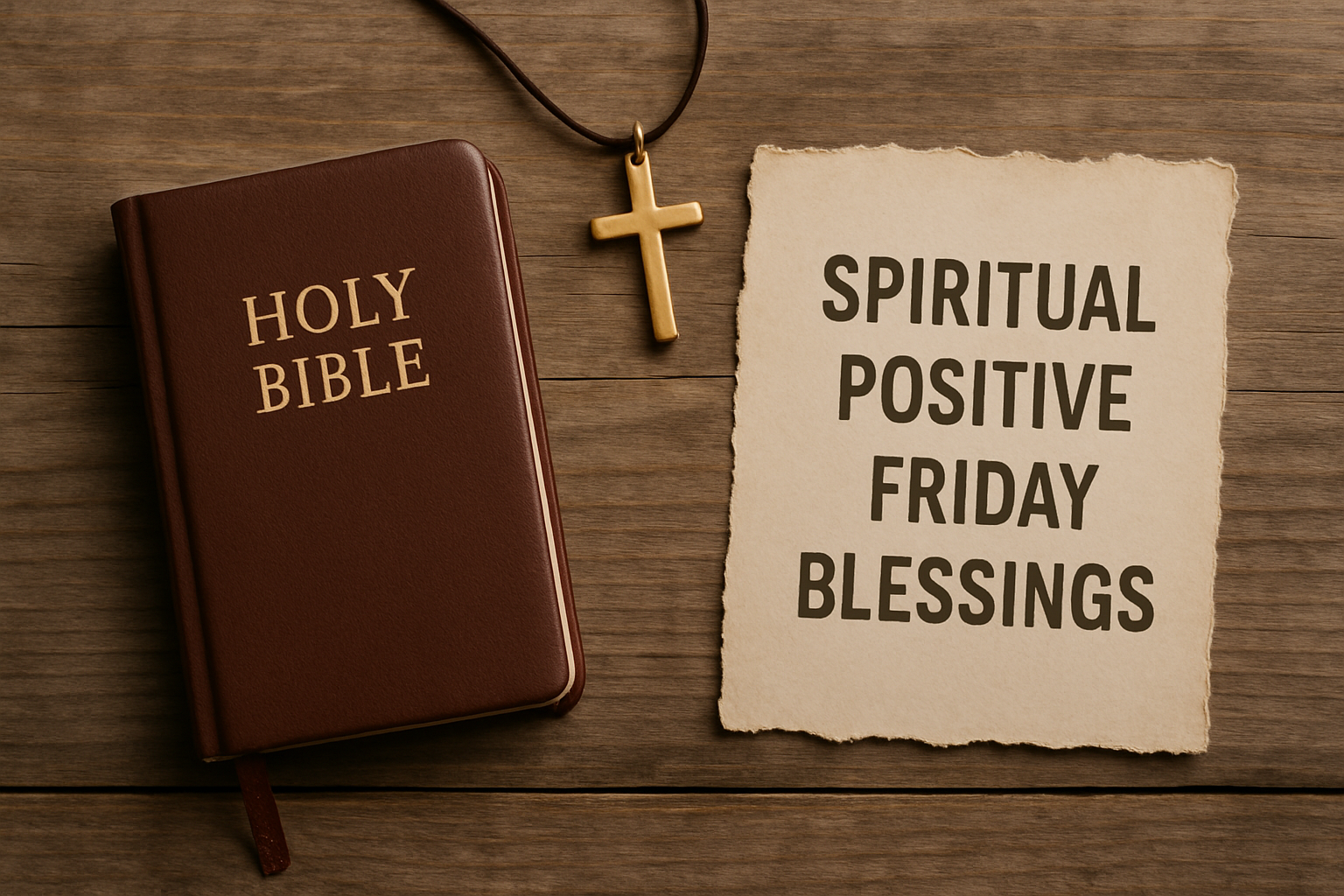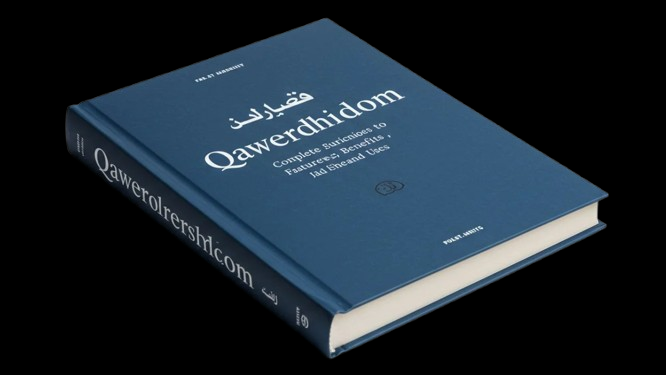Introduction
In the fast-moving world of digital design, a new term is being whispered in creative studios: PXLESS. This isn’t just another buzzword—it’s a shift in mindset. Brilliant creators are moving away from rigid pixel-based measurements and embracing fluid, flexible design systems that adapt seamlessly across devices. In 2025, adopting a PXLESS approach could set your work apart as future-proof, accessible, and ready for whatever screen comes next.
What Does “PXLESS” Mean?
PXLESS stands for “pixel-less” (or less reliant on fixed pixels) design. Instead of building interfaces and layouts around precise pixel counts, the focus shifts to relative units, responsive grids, and adaptable components. PXLESS is a concept that focuses on creating digital experiences without relying on fixed pixel measurements, reflecting a growing need to move beyond traditional design constraints.
Why Pixel-Perfect Design Is Becoming Outdated
In earlier generations of web or app design, pixel-perfect layouts reigned supreme. Designers worked down to the exact pixel, ensuring every element aligned perfectly on a desktop resolution. However, as devices proliferate—from foldables and tablets to ultra-wide monitors and wearables—the pixel-perfect model starts to crack. A layout that looks flawless at 1920 × 1080 may break or look awkward elsewhere. PXLESS addresses this by designing for adaptability rather than fixed sizes.
Core Principles of PXLESS Design
To embrace PXLESS, understanding its core principles is key:
- Fluidity: Designs use flexible units (e.g., %, vw/vh, rem) so elements scale naturally.
- Scalability: Text, layouts, and imagery adjust gracefully across screens.
- Accessibility: By not locking into pixels, users who resize text or zoom aren’t blocked from using the interface.
- Future-proofing: With adaptable systems, new devices or display types don’t break your design.
Technical Implementation: From Pixel to Fluid
Moving to PXLESS isn’t just a concept—it involves tangible changes in how design and development are done. For example:
- Replace fixed pixel units with relative ones like em, rem, %, vw/vh.
- Use modern layout systems such as CSS Grid and Flexbox that support flexible, fluid designs.
- Adopt design tokens and component-based architectures to ensure elements scale consistently across contexts.
- Test across a wide range of devices, resolutions, and contexts—foldables, large-scale displays, and different aspect ratios.
Benefits of Embracing PXLESS
Why are brilliant creators going pixel-free? Here are the key benefits:
- Improved responsiveness: Interfaces adjust to screen size without breaking.
- Enhanced accessibility: Users with different needs (larger text, zooming) get a better experience when layouts aren’t locked to pixels.
- Reduced maintenance: Once you build with flexibility in mind, you spend less time reworking for every new device.
- Stronger SEO and user experience: Search engines and users favor sites and apps that work well across devices, which PXLESS helps enable.
- Preparation for future hardware: As new device types and screen formats emerge, pixel-based systems struggle—PXLESS gives you a head start.
Challenges and Considerations
No approach is without its trade-offs. PXLESS brings benefits, but you’ll want to watch for:
- Mindset shift: Designers used to pixel-perfect control need to adopt a more fluid mindset, which can take time.
- Tooling limitations: Some legacy design tools still default to fixed artboards and pixel units, making PXLESS workflows less straightforward.
- Performance implications: Improper fluid layouts can lead to unintended behaviors, sluggishness, or layout instability if not properly managed.
- Testing complexity: Ensuring a fluid design works across the full spectrum of devices and dimensions can increase QA demands.
PXLESS vs. Traditional Pixel-Based Design
Comparing the two approaches makes the benefits clear:
- Pixel-based: High control, exact, but rigid and less adaptable.
- PXLESS: More flexibility, less precision in the traditional sense, but far better adaptability across contexts.
In 2025, as the digital landscape diversifies, the adaptive approach is increasingly the more intelligent choice. While you may sacrifice some traditional “pixel-perfect” tightness, what you gain is a more resilient, inclusive design system.
Real-World Applications of PXLESS
PXLESS isn’t just theoretical—it’s being applied in real scenarios:
- In web design and development, designers build layouts that adjust fluidly rather than relying on fixed “desktop” and “mobile” breakpoints.
- In mobile apps, developers design UI components that scale across different device resolutions and screen densities without pixel-based constraints.
- In digital branding and marketing, logos, icons, and other elements are designed to scale smoothly across small smartwatches, large monitors, TVs, and beyond.
- On e-commerce platforms, product pages, images, and checkout flows adapt elegantly across devices, improving conversions and reducing bounce rates.
Future of PXLESS in Design Workflows
The digital world is not slowing down—new screen types, orientations, foldables, AR/VR spaces, and other interfaces continue to emerge—and the PXLESS paradigm positions creators to navigate this evolution. Emerging CSS features, container queries, and truly device-agnostic layouts will strengthen the approach. As design systems mature around PXLESS principles, teams that adopt them early will gain an advantage in scalability, accessibility, and future-readiness.
Why Smart Creators Are Going Pixel-Free in 2025
If you’re still designing with rigid pixel units in 2025, you risk locking your work into yesterday’s devices. Brilliant creators recognize that user contexts are shifting: screen sizes, viewing habits, and interaction modes are more varied than ever. By embracing PXLESS, creators align themselves with fluidity, scalability, and inclusivity. It’s not just a trend—it’s a strategic evolution in how design happens. In a world cluttered with devices and display variations, being “pixel-free” is being ready.
Final Thoughts
The shift to PXLESS doesn’t mean abandoning all control or precision in design—it means rethinking how they’re applied. Instead of designing for fixed pixels, you design for context. Instead of forcing elements into rigid boxes, you let them adapt. In doing so, you build experiences that are not just responsive—but truly resilient, inclusive, and future-oriented. If you’re a creator looking to stay ahead in 2025 and beyond, adopting a PXLESS mindset may well be the next big leap in your design evolution.