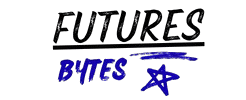Introduction: What Is Xfinity xFi Complete?
Xfinity xFi Complete is Xfinity’s premium home WiFi upgrade option designed to deliver faster speeds, enhanced security, unlimited data, and whole-home coverage. It builds upon the base xFi system by bundling features such as Advanced Security, a whole-home WiFi evaluation with optional Boost Pods, and tech upgrade programs. The idea is to provide users with a “set it and forget it” WiFi environment, free from data caps and dead zones.
In this article, we’ll break down exactly what xFi Complete offers, how it works, its pros and cons, who it’s best suited for, and tips for making the most of the service.
Core Features of xFi Complete
One of the standout offerings of xFi Complete is unlimited data — you no longer have to worry about overage charges or data caps. The plan also includes Advanced Security, which protects devices from malware, blocks risky websites, and prevents unauthorised remote access to smart devices.
Another key feature is a whole-home WiFi evaluation, where a technician or system analyst determines whether there are weak spots in your home’s coverage and, if needed, recommends or provides xFi Boost Pods to eliminate dead zones.
Additionally, xFi Complete customers can participate in a Tech Upgrade program, which allows for the gradual upgrade of their gateway equipment over time.
How xFi Complete Works: The Technical Backbone
When you subscribe to xFi Complete, you are required (or strongly encouraged) to use an Xfinity gateway device (modem + router) managed by Xfinity, instead of using your own separate equipment. This allows Xfinity to push firmware updates, manage traffic, and integrate security features more tightly.
The Gateway Plus, along with optional Boost Pods, creates a mesh or extended network that fills coverage gaps. The xFi app is central, as it allows users to manage devices, label and group them, set parental controls, monitor usage, and view real-time network performance.
Advanced Security runs invisibly in the background, automatically updating threat signatures and monitoring devices for suspicious behaviour, giving alerts when needed, and blocking harmful access.
Unlimited Data: Why It Matters
In many Xfinity plans, a data cap (commonly around 1.2 TB per month) is in place, beyond which overage charges or throttling may apply. xFi Complete removes that ceiling entirely, giving you truly unlimited data usage.
For households that stream 4K video, play online games, upload large files, or operate smart home systems, unlimited data is a huge relief. You don’t have to monitor usage or micro-manage which device uses how much bandwidth.
Coverage & Eliminating Dead Zones with Boost Pods
One of the biggest frustrations in home WiFi is coverage “dead zones” — rooms or corners where the signal fades or drops. xFi Complete’s whole-home evaluation seeks to pinpoint those spots. If gaps are found, Boost Pods (mesh extenders) can be deployed to bridge those weak links.
Boost Pods communicate seamlessly with the main gateway, creating a mesh network that handles device handoffs and signal routing, delivering more consistent speeds throughout your home. For many users, this means stable coverage even in basements, upstairs bedrooms, or far corners.
Security & Peace of Mind with Advanced Security
A core component of xFi Complete is the Advanced Security suite, which provides:
- Threat protection: blocking malicious websites and downloads
- Device security monitoring: watching for suspicious behaviour
- Smart device protection: preventing remote exploitation of cameras, IoT devices, and more.
- Real-time alerts: sending notifications when a security event is detected
This helps prevent you from inadvertently visiting risky sites or introducing malware through connected devices. Because everything is integrated with the gateway you rent from Xfinity, the security features are managed at the network level, reducing the burden on end-user devices.
Tech Upgrade Program: Keeping Hardware Fresh
One challenge in ISP-provided gear is hardware ageing. To mitigate this, xFi Complete includes or supports a Tech Upgrade program whereby, over time, your gateway equipment can be replaced or upgraded to better models without significant upfront costs.
This ensures that your network can evolve (e.g., newer WiFi standards, improved radios, increased capacity) without requiring you to shop for and install new equipment manually.
Pros & Advantages of xFi Complete
- Truly unlimited data — no overage surprise
- Integrated security — network-level protection built in
- Better coverage — Boost Pods help eliminate dead zones
- Hands-off maintenance — firmware updates and optimisations handled by Xfinity
- Simplified management via the xFi app — see all devices, apply settings, monitor health
For many average households, this means an all-in-one, innovative WiFi solution that eliminates the need to piece together routers, extenders, or security software.
Potential Drawbacks & Tradeoffs
- Less hardware control or customisation — because Xfinity controls the gateway firmware, users have limited access to advanced settings (e.g. custom DNS, VLANs, granular logs)
- Dependence on rented equipment — you may pay rental fees and are tied to their gear.
- Boost Pods’ availability and placement — sometimes the evaluation might not fully account for architectural quirks, leaving marginal spots weak.
- Privacy concerns — some users worry that giving the ISP control over routing and security means relinquishing insight into how their data is handled.
Still, for many users, the tradeoff leans toward convenience and reliability.
Who Should Consider xFi Complete?
xFi Complete is ideal for:
- Households with multiple high-bandwidth users (streaming, gaming, remote work)
- Homes with WiFi dead zones or large layouts
- Users who prefer a managed, turnkey WiFi system
- Anyone who wants network-level security without installing software on every device
If you’re a power user or network enthusiast who loves tweaking routers, customising advanced settings, or using third-party firmware, you may find xFi Complete somewhat restrictive.
Tips for Maximising Your xFi Complete Setup
- Run the whole-home evaluation when things are optimal (doors closed, usual furniture) to get accurate coverage data.
- Strategically place Boost Pods — avoid interference, maintain line of sight where possible, minimise the number of thick walls between pods.
- Group and label devices in the xFi app — helps you monitor usage and set parental limits.
- Enable Advanced Security on all compatible devices — don’t turn off parts of the suite unless necessary.
- Monitor firmware updates and reboot occasionally if performance seems sluggish.
- Check for local interference (such as microwaves or cordless phones) and adjust the layout or band steering where possible.
Final Word: Is xFi Complete Worth It?
For many users, xFi Complete delivers exactly what’s promised: fast, secure, and seamless home WiFi without the headaches of juggling routers, extenders, or data caps. The combination of unlimited data, integrated security, and whole-home coverage makes it a compelling package for typical modern households.
However, it’s not perfect. If you value complete control over your network, utilise advanced networking features, or are extremely privacy-conscious, some limitations may be bothersome. However, for the majority seeking a “just works” WiFi solution, xFi Complete is among the most robust, turnkey options available.